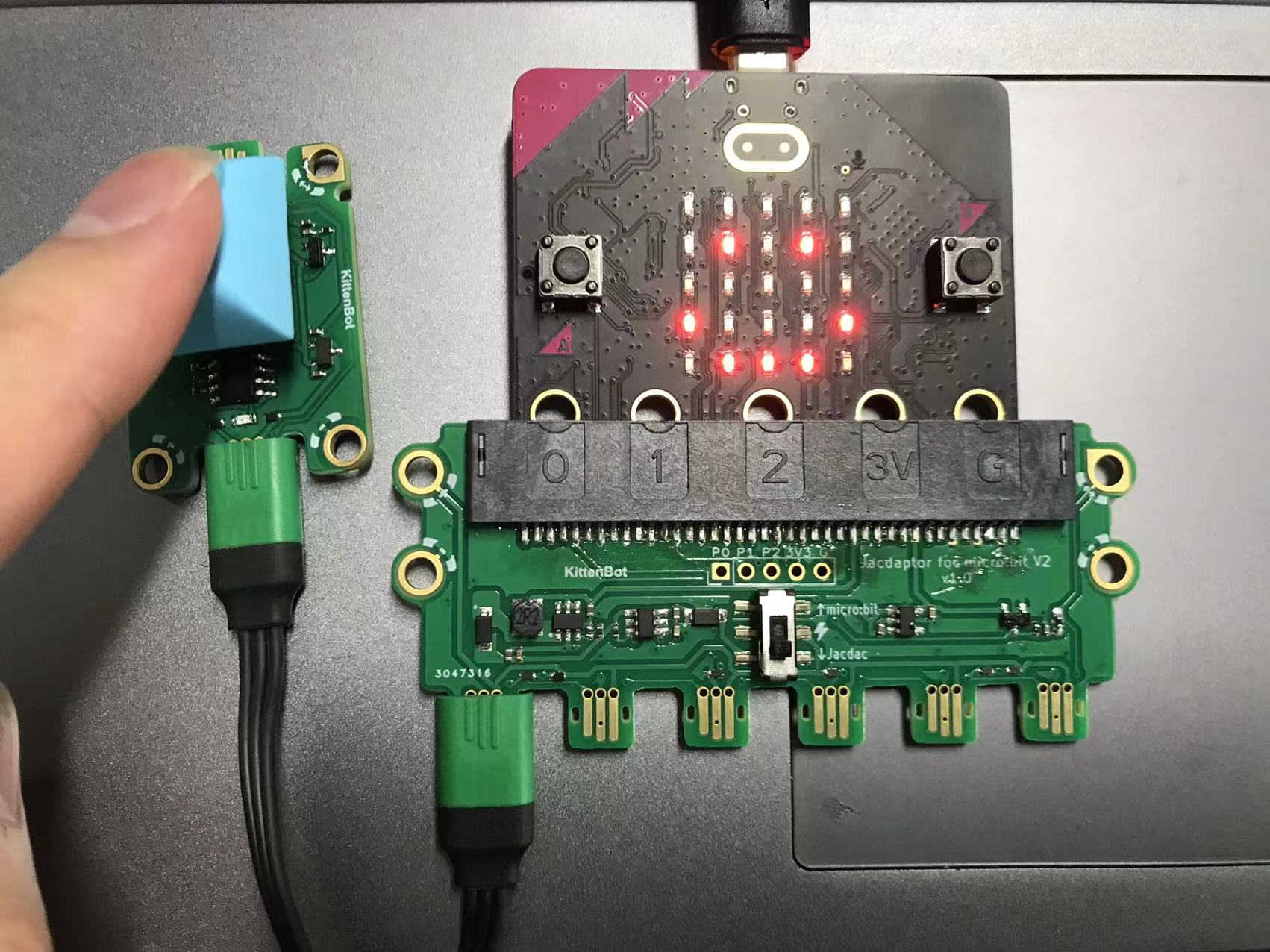01 Quick Start
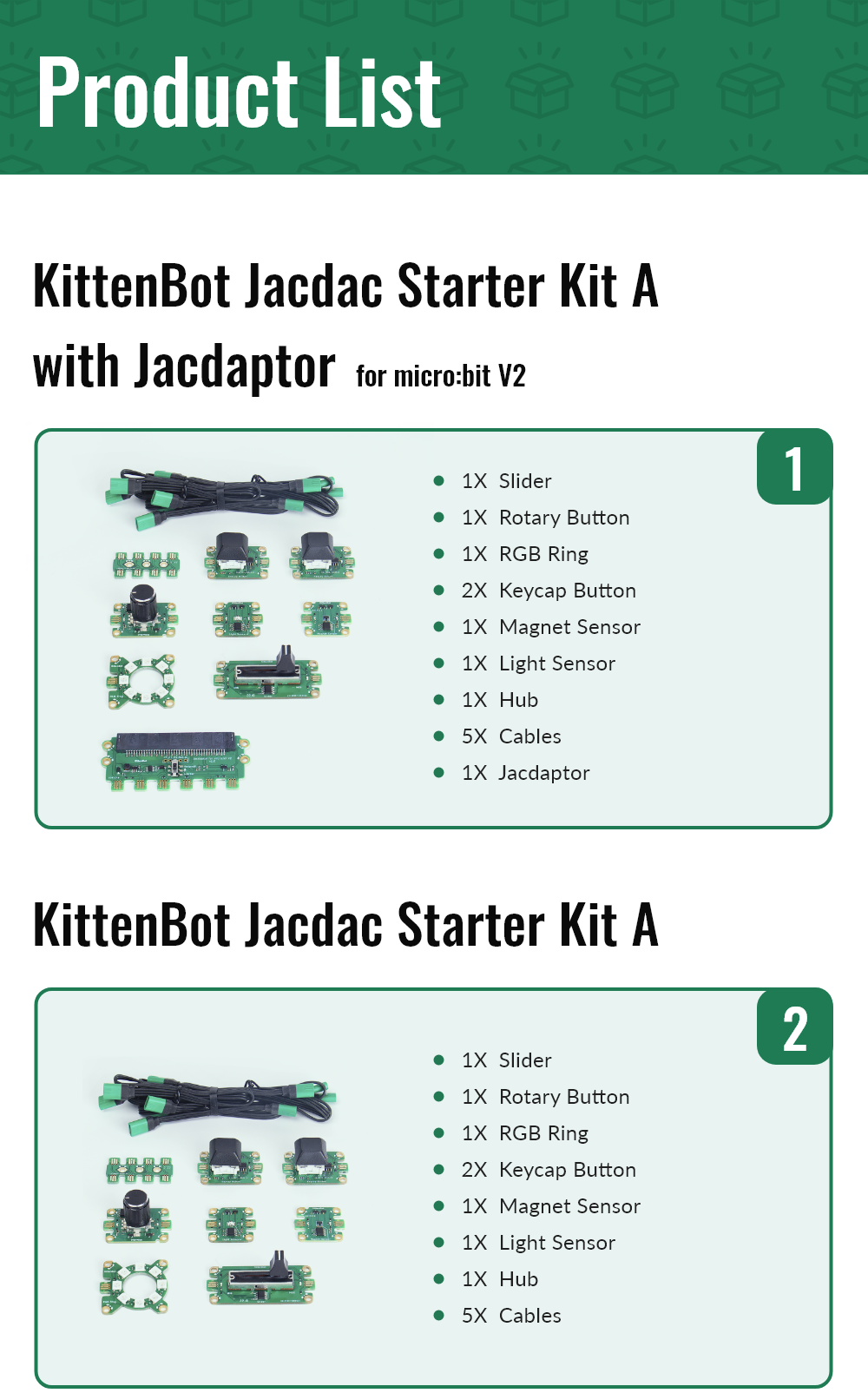
Introduction
Jacdac KitA is a new kit for Microsoft Jacdac protocol developed by KittenBot. KitA includes 5 types of electronic modules: Slider, Rotary Button, Keycap Button, Magnet Sensor, Light Sensor. The matching soft and novel jacdac connection line will bring you a new connection experience, which is convenient for electronic enthusiasts to learn Jacdac system.
In addition, you can also purchase Jacdaptor, which can be used with MicrobitV2 for programming on the Makecode platform.
for more Jacdac information, please visit:
https://microsoft.github.io/jacdac-docs/start/
Feature
Users do not need to care about the port connection or port characteristics, just plug it in, reducing the user's use cost
New programming experience, plug and play programming blocks, much better than looking for the required blocks in a pile of blocks in the past
Online interactive empowerment, without a program, you can interact with the sensor (although it is not as good as Scratch, it is a revolutionary change in Makecode)
The Jacdac interface is similar to the USB Type-C connection experience, and can be connected in both positive and negative directions.
The newly embodied connection form is no longer the point radiation connection from the main control to the module. The connection link can be branched arbitrarily, and the wiring is more free, and the work is not restricted. It is more prominent in some complex wiring or large works.
Components used
- 1x MicroUSB Cable
- 1x MicrobitV2
- 1x Jacdaptor
- 1x Cable
- 1x Keycap Button
Connection
PC-〉MicroUSB -〉MicrobitV2-〉Jacdaptor-〉Cable-〉Keycap Button

Coding Platform
https://makecode.microbit.org/beta
Create a new project
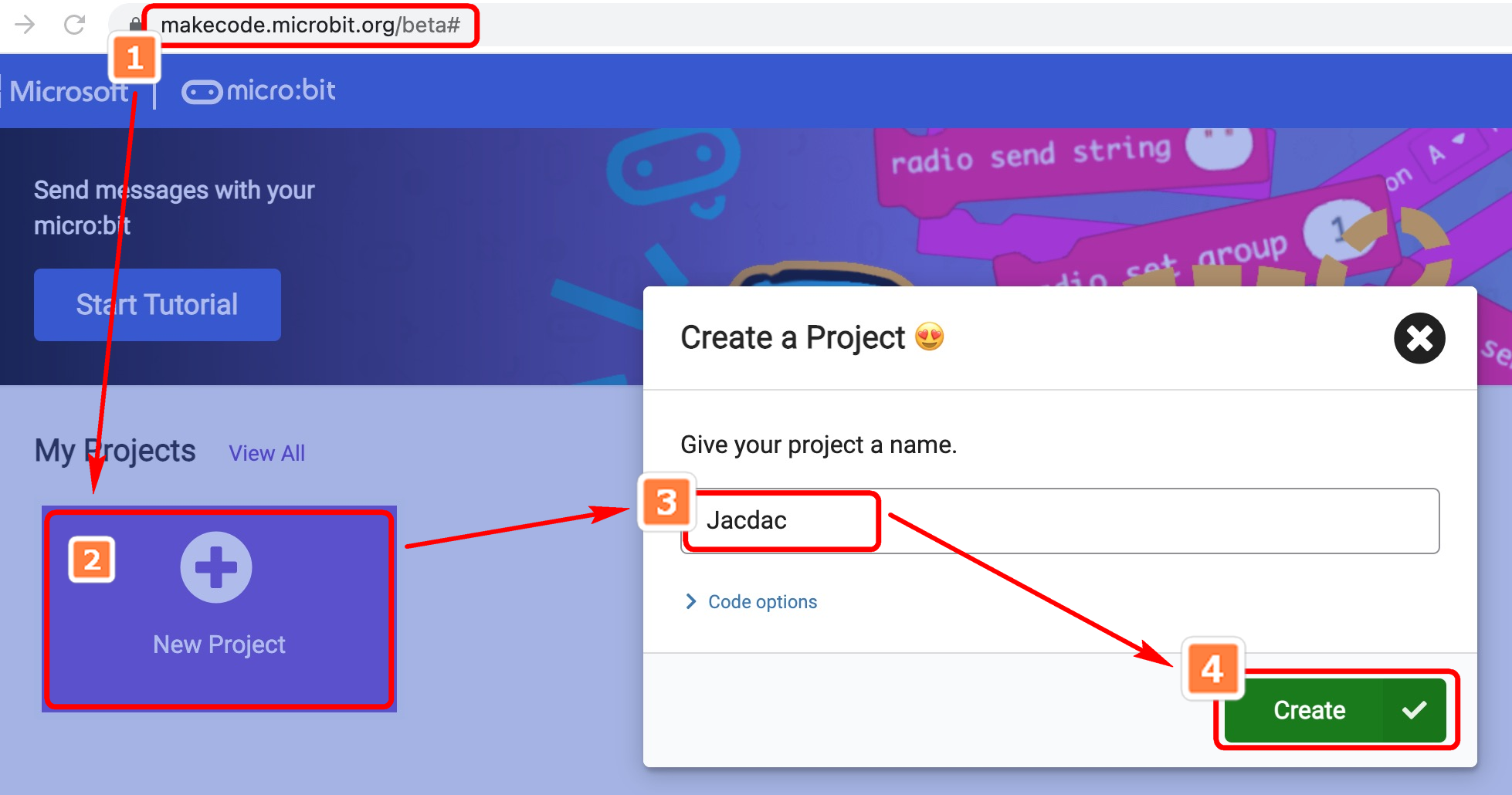
Establish a connection
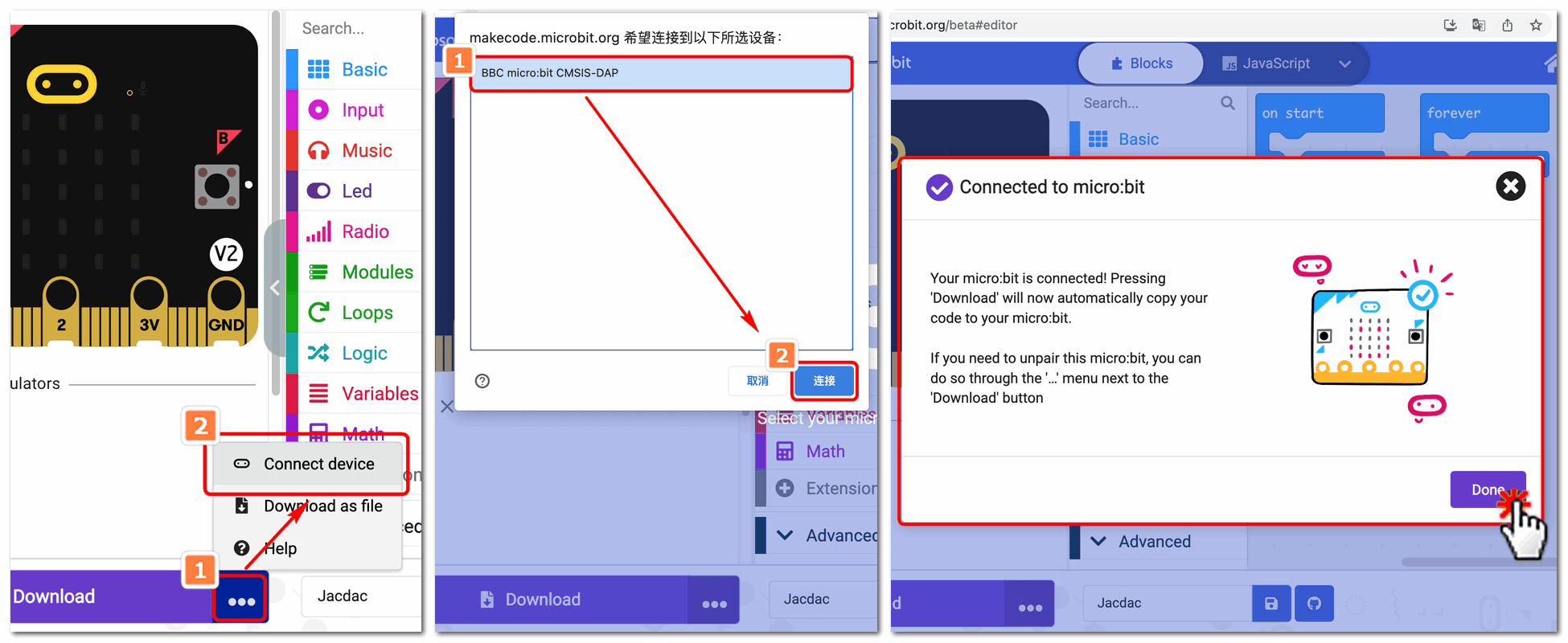
Add Jacdac Extensions
Extensions——Jacdac
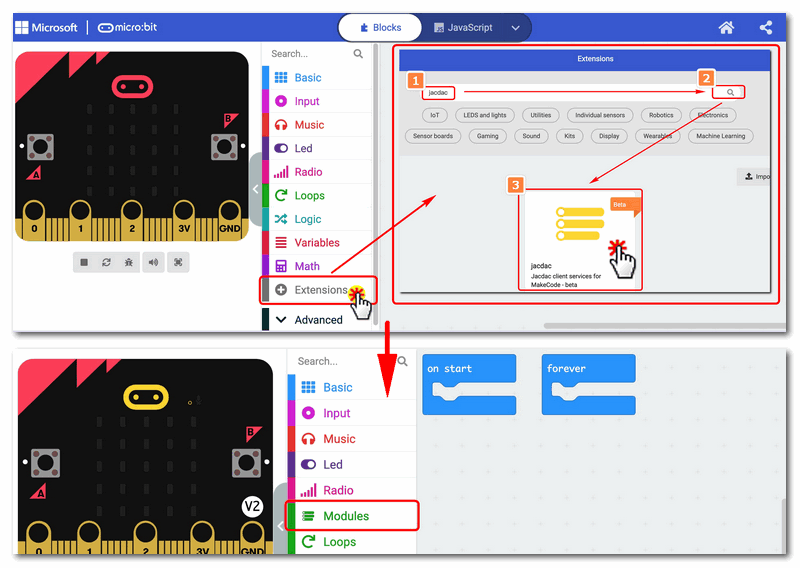
Add Jacdac KeycapButton Block
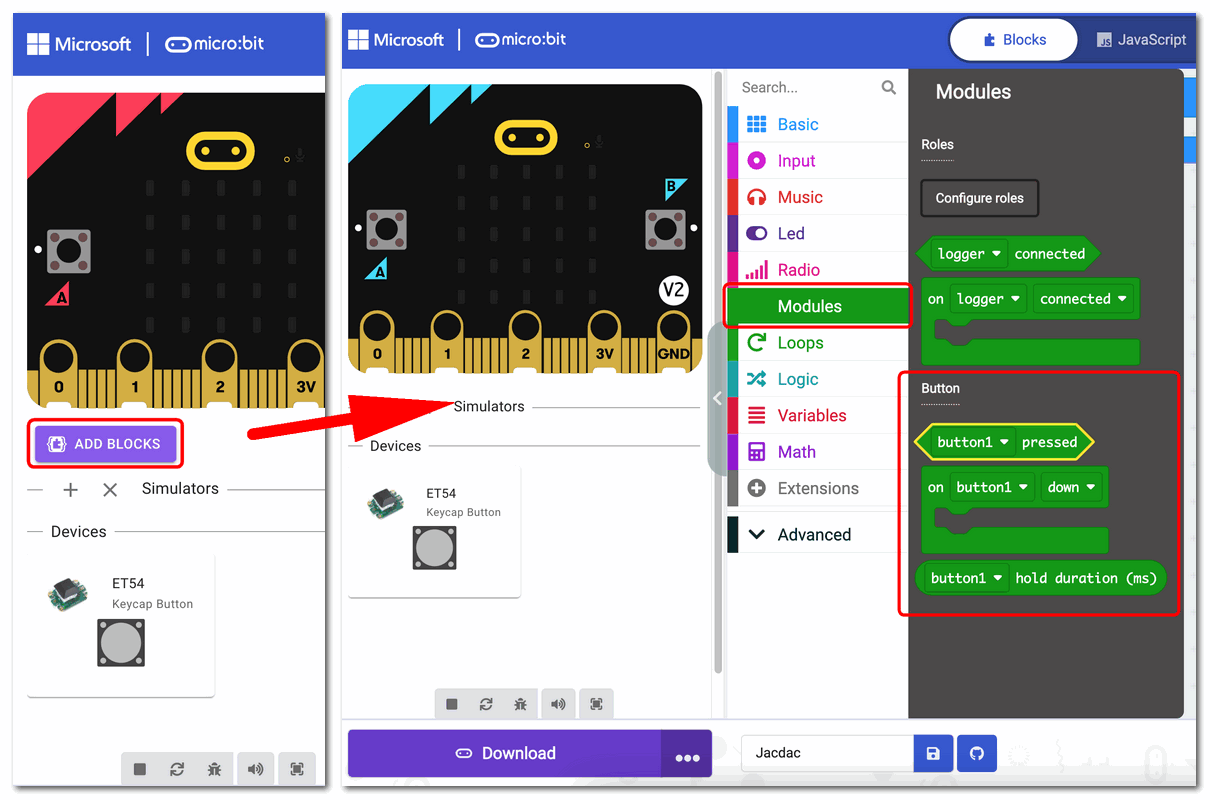
Program and download
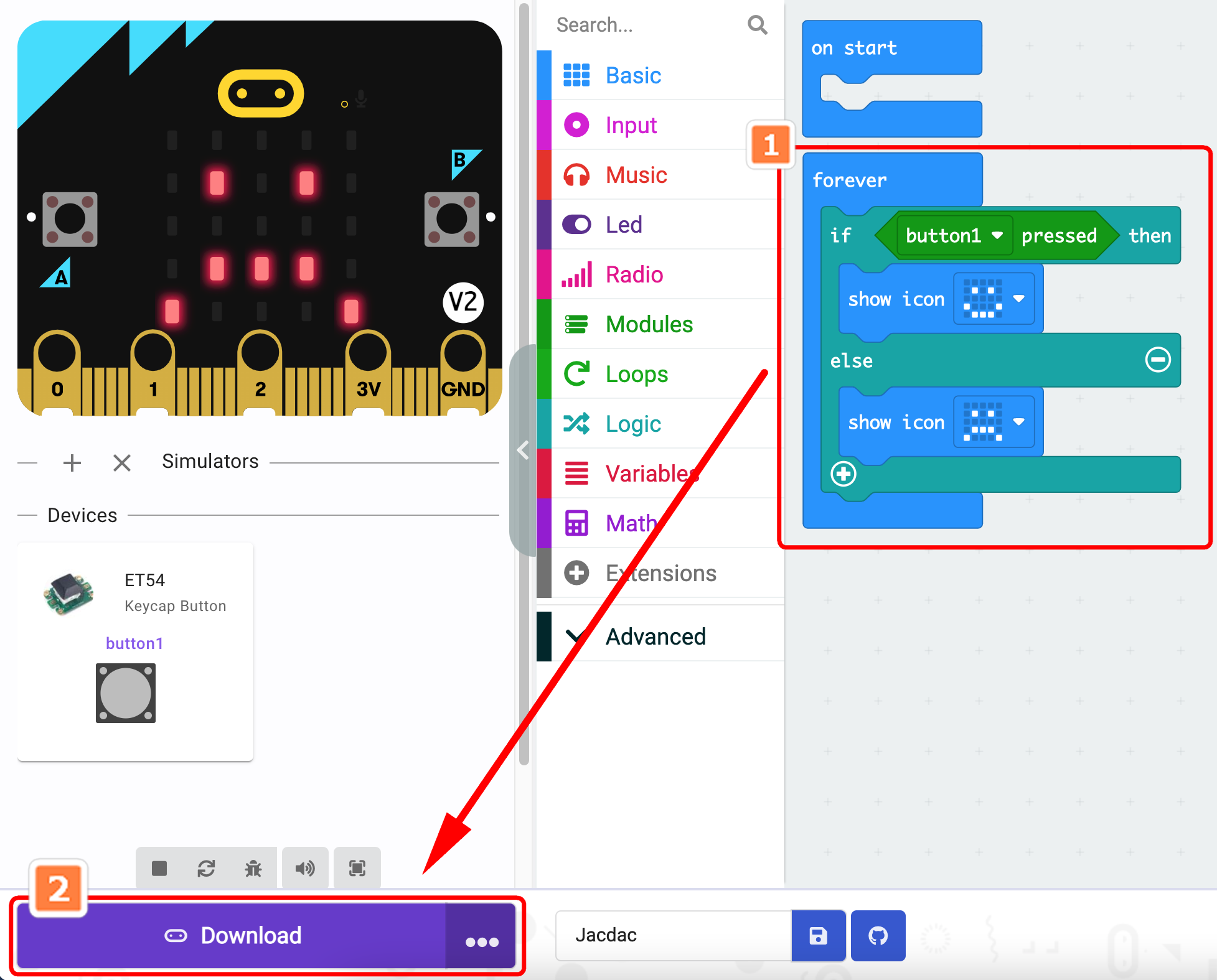
- Press the A button on the Microbit dot matrix screen as prompted by the Microbit dot matrix screen to start the program
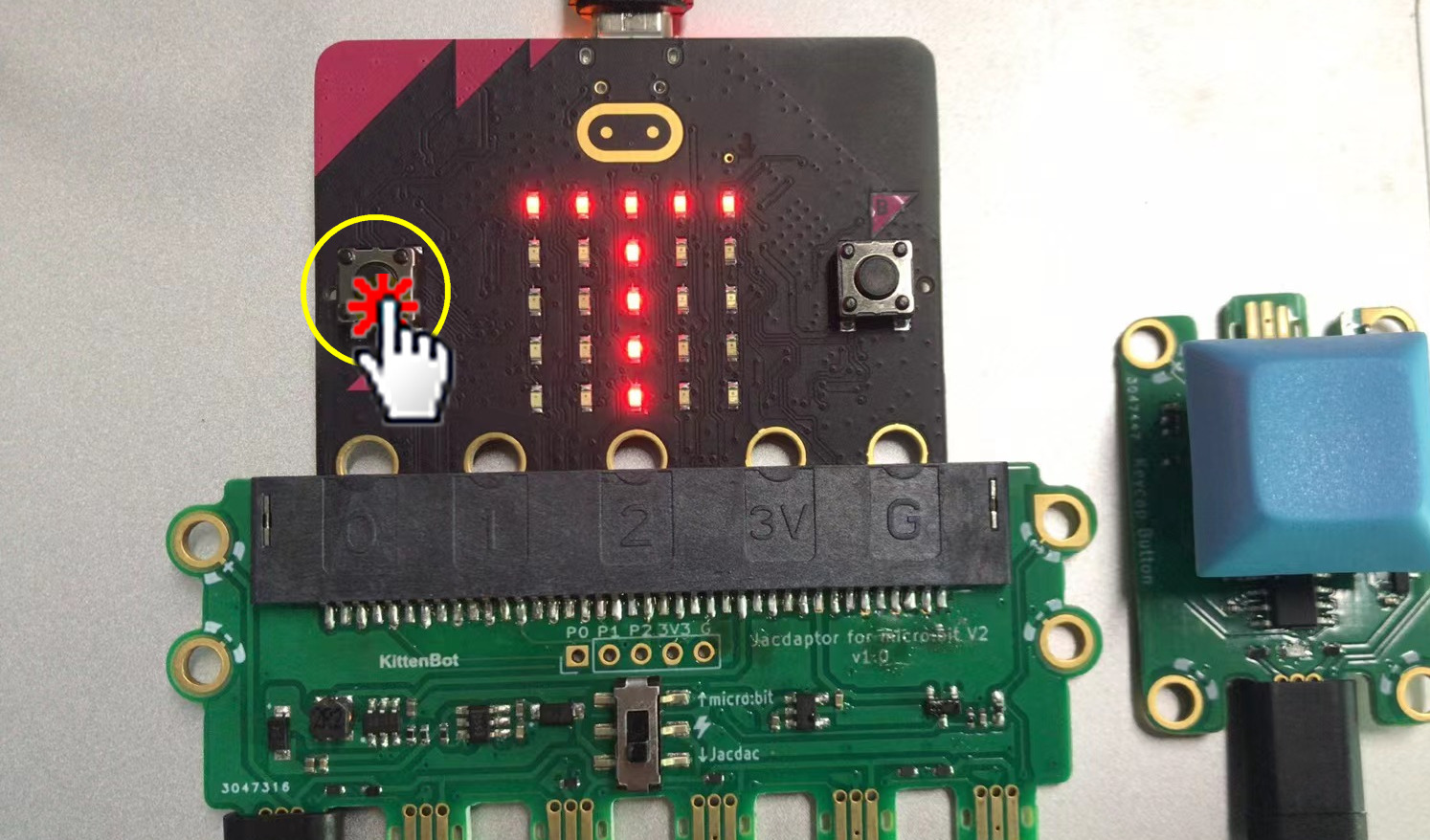
Effect
- Button not pressed:
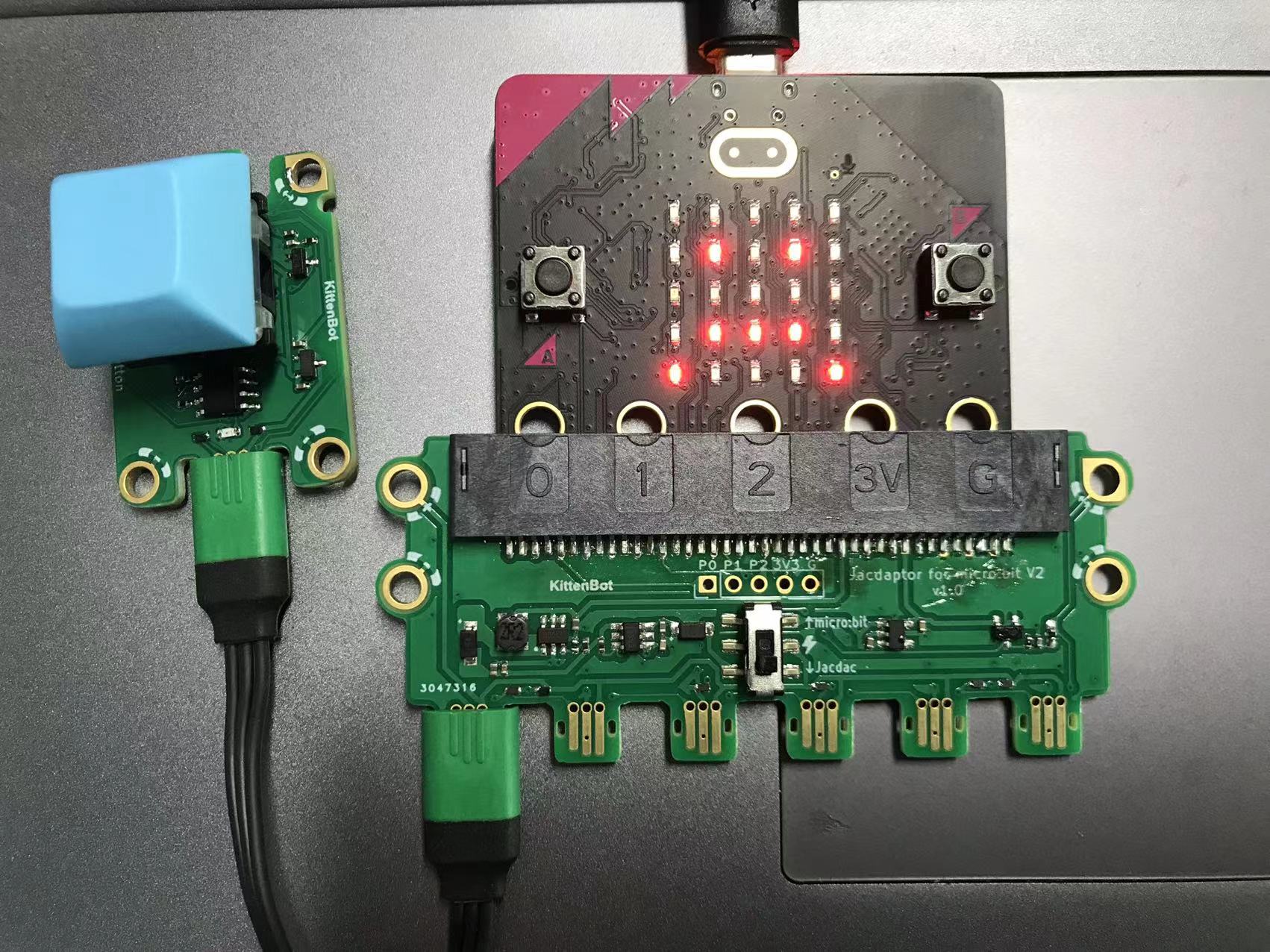
- Button pressed: